Brother DCP-T310 Colour Inkjet Multi-function Printer
Display: 1 line: Power: AC 220 V to 240 V 50/60Hz
Dimensions: 435 mm x 380 mm x 159 mm; Weight: 6.65 kg
Print Speed 12/6 ipm; Duplex Printing: Manual; Print Technology: InkJet
Copy Speed: 12/6 ipm; Resolution: Print: Max. 1,200 dpi × 600 dpi AND Scan: Max. 1,200 dpi x 1,200 dpi
Paper Type: Plain, Inkjet, Glossy (cast/resin); Input Capacity: Approx. 150 sheets of 80 gsm plain paper; Output Capacity: Max. 50 sheets, 80 gsm
Maximum Number of Copies: Stacks/sorts up to 99 pages
-
Brother DCP-T310 Colour Inkjet Multi-function Centres
Introducing our multi-function centres perfect for home or small workgroups with higher print volumes. Enjoy printing without worrying about costs and expand your print capabilities with professional quality that yields crisp, clear text and brilliant graphics.
Print at full speed
With a document print speed of up to 12/6 ipm*, Brother printers speed up your workflows so you can do more in less time. From printing professional reports to outstanding brochures, you can confidently create powerful business materials that will make the right impression.
Handle tasks efficiently
Handle a variety of print jobs with a 150 sheets paper tray adjustable for different paper sizes and an additional single-sheet manual feed slot for various paper types.
Save more with every print
Lower your cost per print with Brother’s Ultra High Yield Ink bottles. Print up to 6,500** pages in black and 5,000** pages in colour! Our affordable genuine ink ensures long-lasting machines and print heads, so you save more in the long run.
Refill easily & accurately
Brother’s Refill Tank System features a transparent cover that allows for easy front access to the embedded ink tank. The user-friendly design is engineered to minimise the risk of mess and leakage.
Multiplying productivity
Featuring a 1-line LCD screen and control panel, Brother printers allow for easy navigation of print settings. View user-friendly error messages and onscreen guide for quick self-solution without delay to your print jobs.
-
-
Comments (0)
Leave a comments

















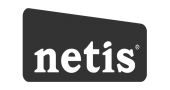







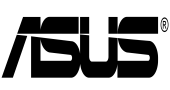


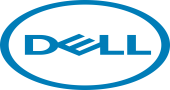





































































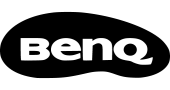

















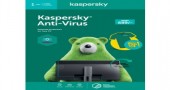





Reviews (0)